Ooohhhh...I just spent way more time futzing around my blog just now. I really, really want to know what YOU write! So comment section HAD to be in place. I hope it's working now.
Ugh! I mustn't eat hub's brownies!!!!!!
Now that I have collected myself, I wish to make an announcement:
I will be setting up a giveaway next week.
I'm formulating a theme to make it fun too, because FREE stuff is fun!!!
Sunday, August 22, 2010
Subscribe to:
Post Comments (Atom)















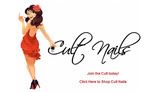




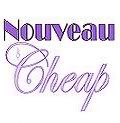


6 comments:
Actually, it's a bit of a bother to get to the word verification and then on to the 'Post comment' button. The bottom's hidden roughly where it says 'links to this post' without a scroll bar. and I had to resort to tab-key tapping.
@ CumcumPear Thanks for that info. Is the word verification an inconvenience or, is it not working correctly?
Technically it's working fine, but after clicking 'Post comment' for the first time I could see the word I was supposed to write, but not the field to enter it into. And scrolling down wasn't possible.
After tapping tab a couple of times I got into the field, entered the letters and then had to hit tab a few more times to click 'post comment' again.
Basically, there's too little space between the 'post a comment' field and the end of the whole comment area. I know how to get around the issue, but most commenters won't bother.
I slapped together a few screencaps to show you how it looked:
http://lh4.ggpht.com/_3bRT5jVgBnE/THHjHy2jzWI/AAAAAAAABwE/Eem2w00tmsg/Comment%20problem.jpg
A quick fix would be to change the comments settings to pop-up window.
I can't wait to see what your theme will be about!
http://becksmakeupcorner.blogspot.com/2010/07/my-first-giveaway.html
Ah, CucumPear, thank you! I was having the same problem in both browsers I usually use. Will try tabbing this time.
@CucumPear, thanks for telling me how to fix that. I really appreciate it. I'm going to check it out because what you said makes sense. :)
Post a Comment